To renew your TV subscription, you just need to wait 14 days before the TV subscription expiration date.
You can renew at any time within 14 days or after the TV subscription expiration date. Just follow the below steps:
1- Login to your online account at https://crm.alliptv.tv/clientarea.php
Notes:
- Use the same email once you created the account on the first time (During the account sign-up)
- If you forget your account password, you can click on forget password button.
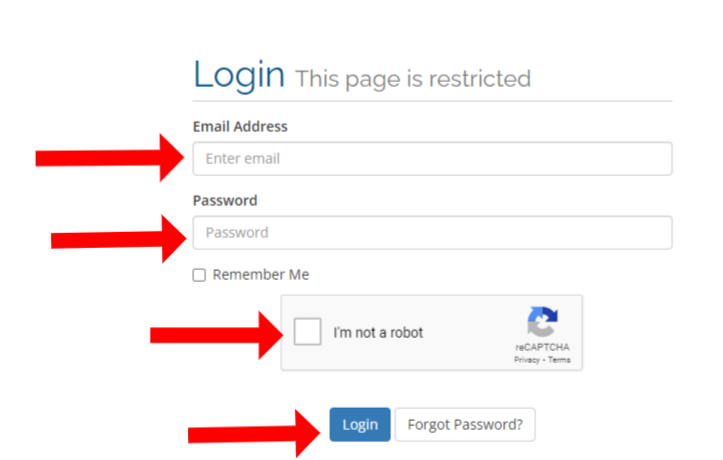
2- After you log in to your account dashboard then select >> Services.
Or Main Menu >> Services >> My Services.
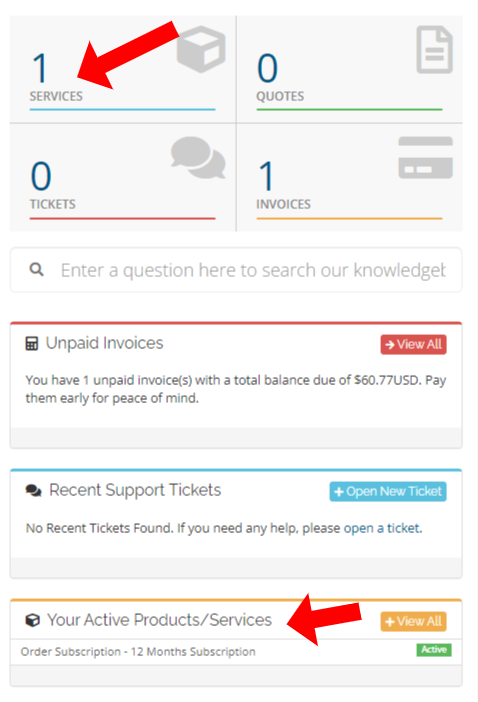
3- Then you should be able to see your current subscription. Just select the Renew Button (See the below image).
Notes:
- Your existing subscription (Login Details/Playlist) will remain the same.
- You will be able to see the renew button before 14 days of the expiration date.
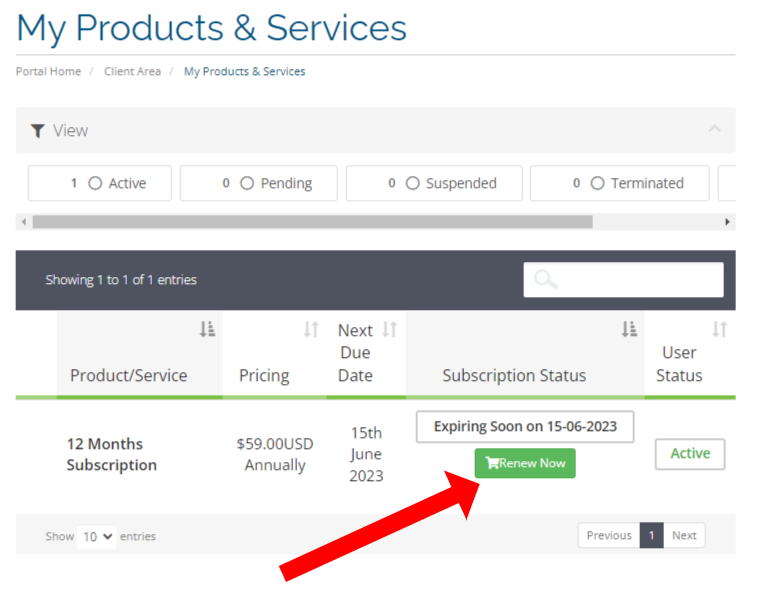
Important Note: Some customers are using VPN, we highly recommend disabling the VPN during the renewal to avoid the payment failed issue.

