Please do the following steps to be able to log in through the App and watch the channels:
Open Spectrum router App on your phone >> Then disable the Security Sheild.
------------------------
Additional Information that may help you with some Spectrum Internet router App versions:
Please download the Spectrum App on your phone/App Store or you can access it directly to your web router login. The login details are available on the back of the router sticker.
Spectrum App >> Security >> Please Switched off the security (See the below screenshots):
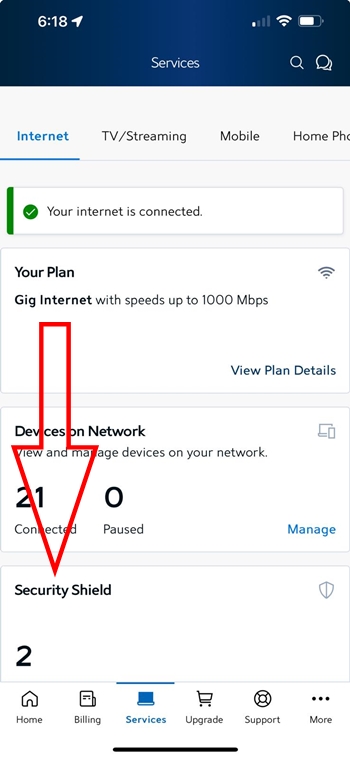
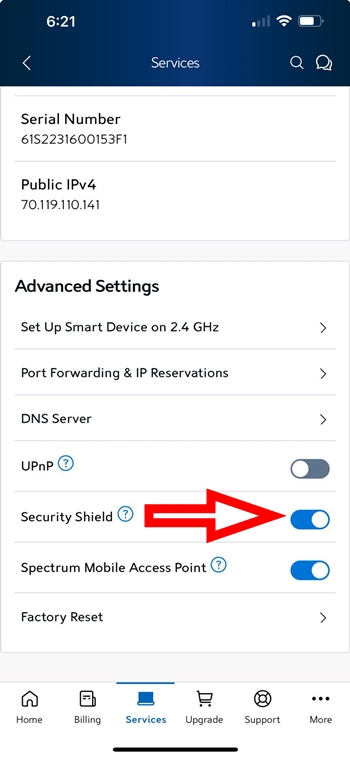
Note: Also, please delete any blocked IP or website if exists.

