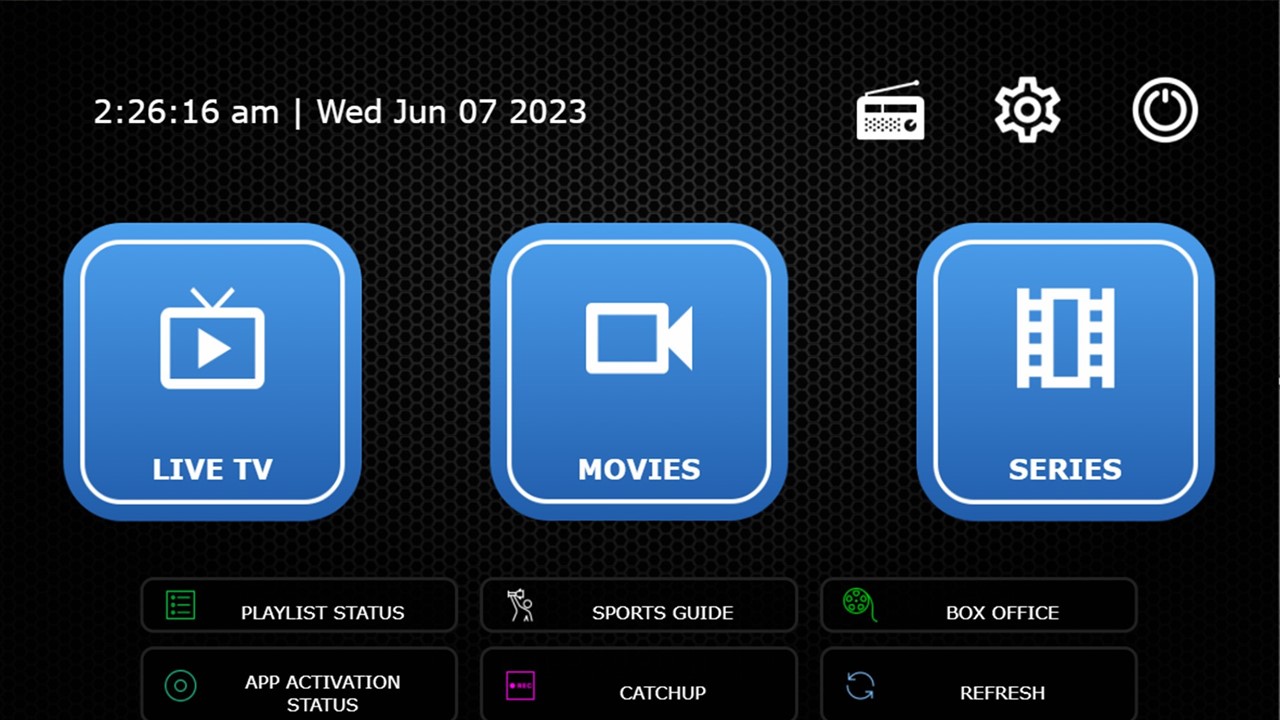Apple Notebook/ MacBook Installation Setup Guide:
Option# 1
1- Download the application (All IPTV Player) from this link: http://bit.ly/alliptv2020macbook
2- Install the application (You should be able to see (All IPTV Player App) in the applications folder or in your desktop screen.
Note: Please make sure to change the security settings to allow apps to be installed from an unknown source.
3- If you order a subscription with us, please check your email for subscription login details.
(Also, please check your email junk or spam inbox folder).
Option# 2
Or you can use the premium App, highly recommended, the App name is Sky IPTV Player